As the global population ages and Internet usage continues to increase, the importance of accessibility becomes more evident. It is crucial for websites and applications to not only adapt to different browsers and speeds but also cater to the needs of individuals with visual, hearing, or other impairments. This growing awareness of web accessibility has made it an essential consideration in today’s Internet design.
What does Website Accessibility mean?
Website accessibility refers to the ease of access to a website’s content for individuals with various impairments. The World Wide Web Consortium has established guidelines to ensure web accessibility. While these guidelines address a wide range of accessibility issues, they cannot cover the specific needs of every individual. The primary goal is to present content in a manner that is easily perceivable, operable, understandable, and interpretable.
How does Website Accessibility benefit people with disabilities?
Visual Impairment
Individuals with visual impairments can utilize screen readers to access information. Screen reader programs read aloud the text on a webpage, enabling visually impaired users to use computers and access textual content independently. This eliminates the need for expensive recordings and additional assistance, allowing them to simply open a browser and listen to the screen reader.
Physical Impairment
Individuals with physical disabilities who may have difficulty handling physical newspapers can access online news portals through their computers. Specialized technologies are available to adapt computer interfaces to accommodate their specific disabilities, providing them with equal access to online news and information.
Hearing Impairment
For individuals who are hard of hearing, reading newspapers has always been an option. However, when it comes to video materials, they can rely on typed versions of important speeches or access multimedia content with subtitles, ensuring they don’t miss out on any valuable information.
The Importance of Accessible Design
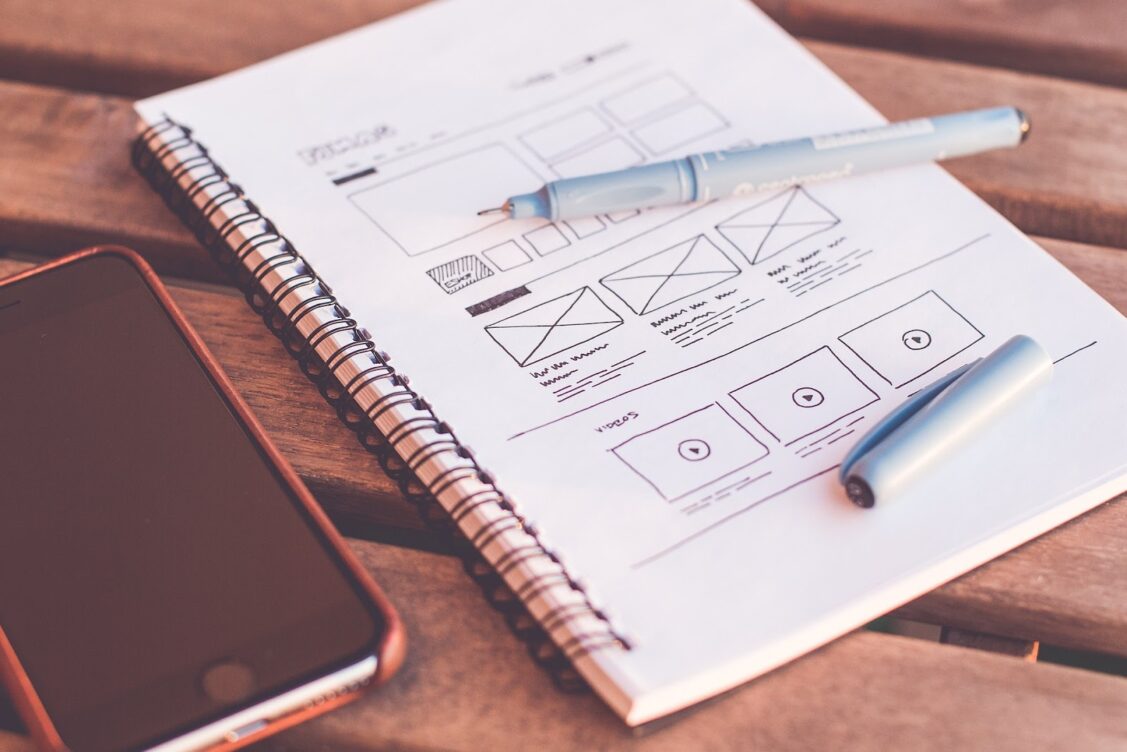
Unfortunately, many designers overlook accessibility issues or underestimate the size of the population that requires special accessibility features. This is a significant mistake as the number of people needing accessibility is substantial and growing.
According to the World Health Organization, there are approximately 285 million visually impaired individuals worldwide, with 100 more people losing their sight every day. That adds up to an additional 36,500 people each year. These statistics represent real people and cannot be ignored.
Furthermore, these numbers are only going to increase. Nearly 90% of the population aged 65 and above have cataracts that affect color perception. As the baby-boomer generation ages, they will face typical vision and hearing issues associated with getting older. The subsequent generation, known as the baby-busters, are already avid consumers of online content and will continue to be as they age.
Additionally, many individuals with disabilities reside in developing regions and are just beginning to access the Internet. By designing for accessibility, you have the opportunity to reach a wider audience as Internet penetration increases in these communities.
It’s important to note that having a vision, hearing, physical, or cognitive disability does not negate the need for access to your content. Making your design accessible does not compromise aesthetics or functionality. In fact, it allows you to reach a larger viewership.
Forward-thinking designers understand the importance of adhering to the Web Content Accessibility Guidelines (WCAG) to maximize their reach.
The Importance of Accessibility for Your Business

You may wonder, “How will I benefit from accessibility?” or “Why should I prioritize making my site accessible?” Here are some reasons why it is crucial to enhance the accessibility of your website for people with disabilities.
Expand Your Audience
By neglecting to make your website accessible, you are excluding a significant portion of potential visitors. The web is meant to provide information for everyone, including those who have visual, auditory, or physical impairments. It is your responsibility to ensure your website can be accessed by all.
Enhance Your Reputation
Improving the accessibility of your website will increase customer satisfaction and contribute to building or restoring your website’s reputation.
Improve Usability
Enhancing accessibility goes beyond benefiting people with disabilities. A more accessible website ensures that all visitors can navigate and accomplish their tasks efficiently.
Boost Search Engine Optimization (SEO)
Search engines employ small “bots” that may struggle to interpret images or complex code. By making your site accessible, you can improve your SEO ranking.
Embrace Ethics
Equal access to information is a fundamental right for all individuals, regardless of language, disability, or technological limitations. Choosing to make your website accessible demonstrates your genuine concern for your audience.
Designing for Accessibility: Tips

When designing your website, consider the needs of individuals with visual disabilities who utilize screen reader apps to consume content. Keep in mind the requirements of these apps and the preferences of the users. Here are a few website design tips to ensure accessibility.
Accessible Themes: A Must-Have for WordPress Users
If you’re a fan of WordPress themes, make sure to choose one that’s tagged as accessibility-ready. These themes already take into account many important guidelines. Additionally, consider using the WP-Accessibility Plugin to further improve accessibility.
Consistent Layout: The Key to User-Friendly Design
Maintaining a consistent structure is essential. Ensure that key elements such as navigation and banners appear in the same locations on every page. Consistency should also extend to your markup, with only one h1 element per page and content that aligns with the page’s title. Remember to use headings in the proper order too.
Alt Text: Beyond SEO
Alternative text tags serve more than just an SEO purpose. They provide textual and contextual descriptions of images. If an image is purely decorative, you can handle it with CSS. However, if the image contains important content, the alt text should describe the function of the link rather than the image itself. Remember, alt text should provide the same information to those who can’t see the image as it does to those who can.
Streamlined Forms: A User-Friendly Approach
Keep forms as concise as possible by only asking for necessary information. Users of all abilities will appreciate this thoughtful approach. If there are errors in form fields upon submission, clearly indicate the error. Generic error messages can be difficult for all site visitors, not just those with disabilities. Ensure that error messages clearly specify which field needs correction.
Tables: Simplify Navigation
Avoid using nested data tables, as visitors using assistive technologies may struggle to navigate between cells. Include a brief summary of the table’s content in the designated summary text box.
Audio and Video Files: Inclusivity Matters
Video and audio players should never auto-play. Include closed captioning for videos and transcripts for audio files to accommodate the hearing impaired.
Color Usage: Beyond Visual Appeal
Don’t rely solely on color to convey information. For example, if you use color alone to indicate hyperlinks, individuals with color blindness may struggle to differentiate text. Remember, nearly 8% of the male population is color blind. Use underlines or borders to indicate links and carefully consider the contrast between background and text colors.
Avoid Auto Refresh: Considerate Design
Refrain from including pages that automatically reload periodically. Not all readers or screen readers can cover the content quickly, and users may not have finished reading before the page refreshes. Avoid this frustrating experience for your audience.
To Sum Up
In conclusion, there’s undeniable value in incorporating accessibility into your web design strategy. Not only does it foster an inclusive environment for all users, including those with disabilities, but it also enlarges your potential audience, augments your reputation, and optimizes your site for search engines.
From selecting accessibility-ready WordPress themes and maintaining a consistent layout to using alt-tags for images and considering color usage, a multitude of strategies can be implemented to enhance user experience. Remember, maintaining an accessible website is not merely a consideration; it’s a responsibility that reflects your commitment to digital equality.
So, make the move toward accessibility and experience the difference it makes for your audience, and ultimately, your business.
